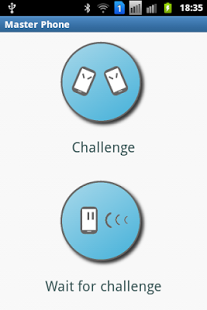Master Phone 1.1
Free Version
Publisher Description
Well, well, so you are the one that is always claiming that your phone is the best one, don't you ?
You use to say that you have a device with so many cores, so much memory, so big and nice screen ...
Well, if you're so sure, now it's time to prove it !! Install Master Phone and show your friends that your phone is really the Master in the room. Keep challenging everyone you bump into and improve your statistics with more wins than anybody else.
The app checks several aspects of your device, like the camera quality, processor speed and so on and gives a score for each of them, so you have an objective way to tell your friends that, yes, indeed your phone is actually better.... ;)
You only need Bluetooth to challenge or be challenged, so the app won't create any data cost for you or your friends once you have the app installed.
-----------------------------------------------------------------------------------------------------
Permissions needed by the app and why:
Bluetooth: To challenge other devices
Bluetooth Admin: To request access to your Bluetooth adapter features : Set discoverability on, switch on the Bluetooth adapter ... You will be always prompted for your permission anyway.
Camera: Just to get info about your camera quality.
Internet: Ads showing.
Access Network Stats: Ads showing.
About Master Phone
Master Phone is a free app for Android published in the Arcade list of apps, part of Games & Entertainment.
The company that develops Master Phone is Riverdevs. The latest version released by its developer is 1.1. This app was rated by 1 users of our site and has an average rating of 5.0.
To install Master Phone on your Android device, just click the green Continue To App button above to start the installation process. The app is listed on our website since 2017-03-15 and was downloaded 3 times. We have already checked if the download link is safe, however for your own protection we recommend that you scan the downloaded app with your antivirus. Your antivirus may detect the Master Phone as malware as malware if the download link to com.riverdevs.masterphone is broken.
How to install Master Phone on your Android device:
- Click on the Continue To App button on our website. This will redirect you to Google Play.
- Once the Master Phone is shown in the Google Play listing of your Android device, you can start its download and installation. Tap on the Install button located below the search bar and to the right of the app icon.
- A pop-up window with the permissions required by Master Phone will be shown. Click on Accept to continue the process.
- Master Phone will be downloaded onto your device, displaying a progress. Once the download completes, the installation will start and you'll get a notification after the installation is finished.